[Study Notes] From 1D to 3D: Calculating Glycan Structures with the GAFF Force Field from IUPAC Name
March 23, 2025This study note documents the process of installing Open Babel and GlyLES, and then converting glycan IUPAC names into 3D structures using the General Amber Force Field (GAFF) and Open Babel.
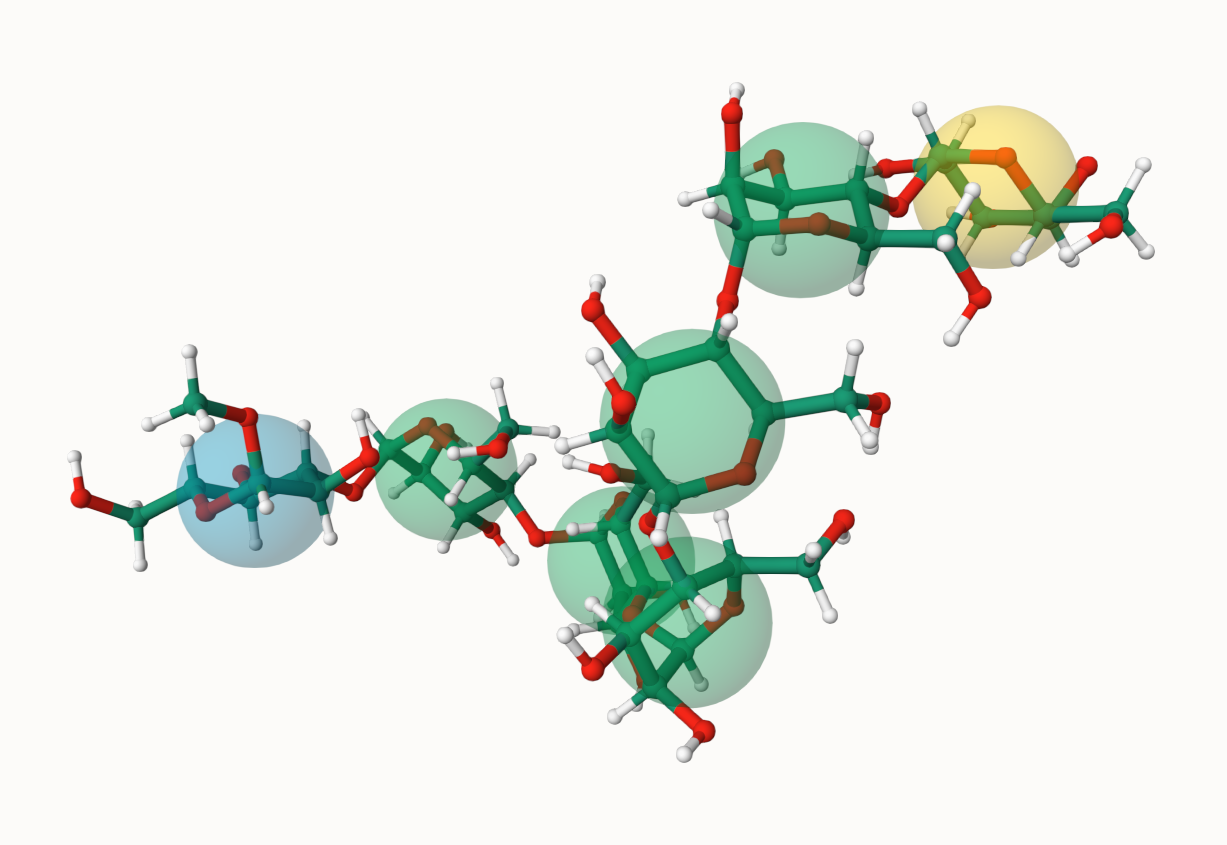
1. Installing OpenBabel Without sudo Access
Here's a complete guide to installing OpenBabel from source without requiring sudo or administrative privileges. Before installing, make sure your system meets all requirements listed in the official documentation.
Step 1: Download and Extract OpenBabel
# Download OpenBabel (adjust version as needed)
wget https://github.com/openbabel/openbabel/releases/download/openbabel-3-1-1/openbabel-3.1.1-source.tar.bz2
# Extract the archive
tar xvjf openbabel-3.1.1-source.tar.bz2Step 2: Configure the Build
# Create a build directory
mkdir build
# Enter the build directory
cd build
# Configure with CMake, specifying a custom install prefix
cmake ../openbabel-openbabel-3-1-1 -DCMAKE_INSTALL_PREFIX=$HOME/openbabelFor users with administrative privileges, OpenBabel can be installed system-wide by simply omitting the -DCMAKE_INSTALL_PREFIX flag during configuration.
Step 3: Compile OpenBabel
# Compile (use -j<N> for parallel build with N cores)
make -j4Step 4: Set Environment Variables
The compiled binaries can be used directly from the build directory without installation. You'll need to set up your environment to find the executables and plugins:
# Edit your ~/.profile or ~/.bashrc
vi ~/.profileAdd these lines:
# Add OpenBabel to PATH
export PATH=$PATH:/path/to/OpenBabel/build/bin
# Set OpenBabel environment variables
export LD_LIBRARY_PATH=${LD_LIBRARY_PATH:+$LD_LIBRARY_PATH:}/data/yuhhong/OpenBabel/build/lib
export BABEL_LIBDIR=/data/yuhhong/OpenBabel/build/lib/
export BABEL_DATADIR=/data/yuhhong/OpenBabel/openbabel-3.1.1/data/Replace /path/to/OpenBabel with your actual path.
Step 5: Apply the Environment Changes
source ~/.profileStep 6: Test OpenBabel
# Check the version
obabel -V
# List supported formats
obabel -L formats2. Converting IUPAC Names to 3D Structures
Besides Open Babel, we also need GlyLES to convert IUPAC names into SMILES strings.
GlyLES can be easily installed with pip install glyles. For more details, see the implementation repository: https://github.com/kalininalab/GlyLES.
Then we can start coding! Here's a simple example to convert an IUPAC name to a 3D structure: